
使用actuator监控spingboot应用
发布于2021-05-29 23:05 阅读(983) 评论(0) 点赞(1) 收藏(0)
Spring Boot Actuator是Springboot提供的用来对应用系统进行自省和监控的功能模块,借助于Actuator开发者可以很方便地对应用系统某些监控指标进行查看、统计等。
1、在springboot项目pom.xml中加入依赖:
<dependency>
<groupId>org.springframework.boot</groupId>
<artifactId>spring-boot-starter-actuator</artifactId>
</dependency>
2、访问:
使用前缀/actuator加上端点ID来访问,例如访问health端点:ip:port/actuator/health
出现了一个这样的json:
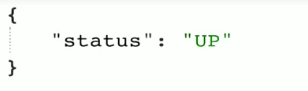
一般情况下,health的status状态有四种:
UP : 正常
DOWN : 遇到了问题,不正常
OUT_OF_SERVICE : 资源未在使用,或者不该使用
UNKNOWN : 未知错误
health端点是对应用的资源的健康检查
可以在配置文件中加入一段配置,让health的细节属性展示出来。
management:
endpoint:
health:
show-details: always #health端点的细节属性是否展示
配置完成后再次访问health端点,显示出了磁盘信息

健康信息的内容是从HealthIndicators中收集应用程序中定义的所有bean中的上下文信息,其中包含一些自动配置的HealthIndicators,也可以编写自己的健康信息bean。Spring Boot默认会自动配置以下HealthIndicators。
• CassandraHealthIndicator:检查Cassandra数据库是否已启动。
• DiskSpaceHealthIndicator:检查磁盘空间是否不足。
• DataSourceHealthIndicator:检查是否可以获得连接的DataSource。
• ElasticsearchHealthIndicator:检查Elasticsearch集群是否已启动。
• InfluxDbHealthIndicator:检查InfluxDB服务器是否已启动。
• JmsHealthIndicator:检查JMS代理是否已启动。
• MailHealthIndicator:检查邮件服务器是否已启动。
• MongoHealthIndicator:检查Mongo数据库是否已启动。
• Neo4jHealthIndicator:检查Neo4j数据库是否已启动。
• RabbitHealthIndicator:检查Rabbit服务器是否已启动。
• RedisHealthIndicator:检查Redis服务器是否已启动。
• SolrHealthIndicator:检查Solr服务器是否已启动
Spring Boot应用中,默认只开启info端点和health端点。其余端点都需要通过声明属性来开启,
info是一个描述端点,是用来描述应用的,info.key=value形式:
info:
aplicationName: nanmu
jdk:
version: 1.8
访问info端点即可看到相关信息。
3、声明属性来开启默认隐藏的端点
常见的隐藏的端点:

更多的端点可以去官网查看(https://docs.spring.io/spring-boot/docs/2.3.9.RELEASE/actuator-api/html)
打开所有隐藏端点:
management:
endpoints:
web:
exposure:
include: '*'
激活部分隐藏端点:
management:
endpoints:
web:
exposure:
include: health,metrics
原文链接:https://blog.csdn.net/qq_41611820/article/details/117126036
所属网站分类: 技术文章 > 博客
作者:我是一个射手
链接:http://www.javaheidong.com/blog/article/207673/c3491141531cf2b877d3/
来源:java黑洞网
任何形式的转载都请注明出处,如有侵权 一经发现 必将追究其法律责任
昵称:
评论内容:(最多支持255个字符)
---无人问津也好,技不如人也罢,你都要试着安静下来,去做自己该做的事,而不是让内心的烦躁、焦虑,坏掉你本来就不多的热情和定力